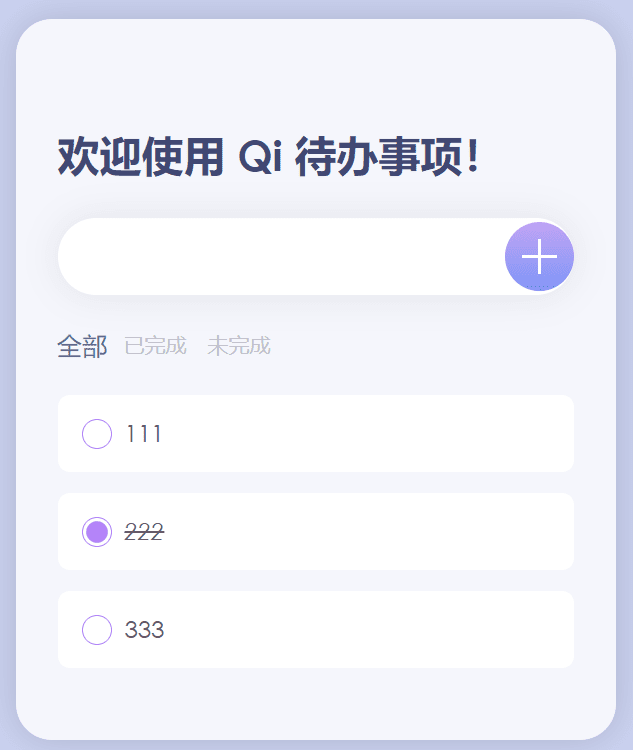Vue3.0 实战开发 基于 Composition API 的 Todo Web App
· 6 min read
00 简介
按照峰华前端工程师的视频教程,使用 Vue 3.0 的 Composition API 编写了一款 Todo Web App,在保持优雅 UI 的前提下,引入了 Vue 3.0 新特性的入门指南,教程介绍了如何利用 Composition API 抽离可复用的业务逻辑。
目录:
- 01 寻找灵感
- 02 搭建项目
- 03 编写页面
- 04 拆分组件
- 05 实现功能
01 寻找灵感
如何寻找灵感:
- Dribbble
- Codepen
- Github
02 搭建项目
- 安装 vue cli :
npm install -g @vue/cli
- 创建项目:
vue create [project name]
- 选择创建 Vue 3 项目
- 启动图形化客户端 : 方便管理项目依赖
vue ui
- 运行创建的项目
yarn serve
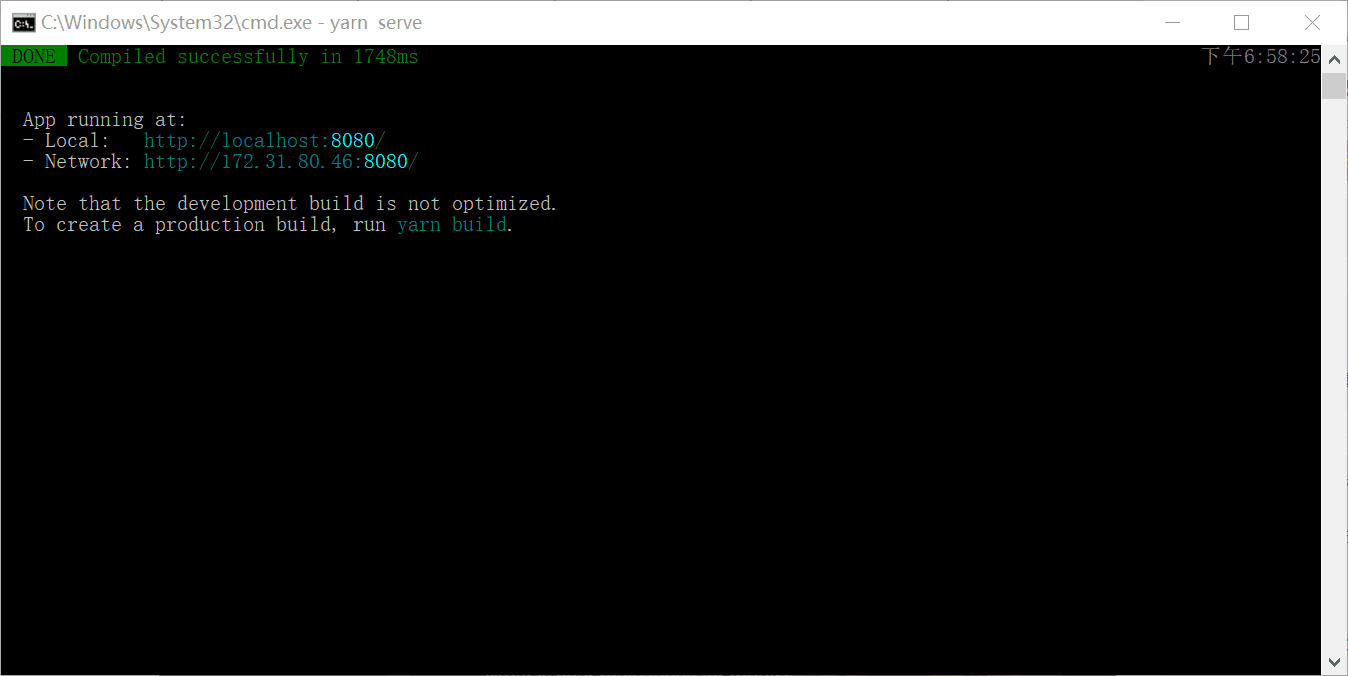
注:Vue 语法高亮需安装 Vetur 插件
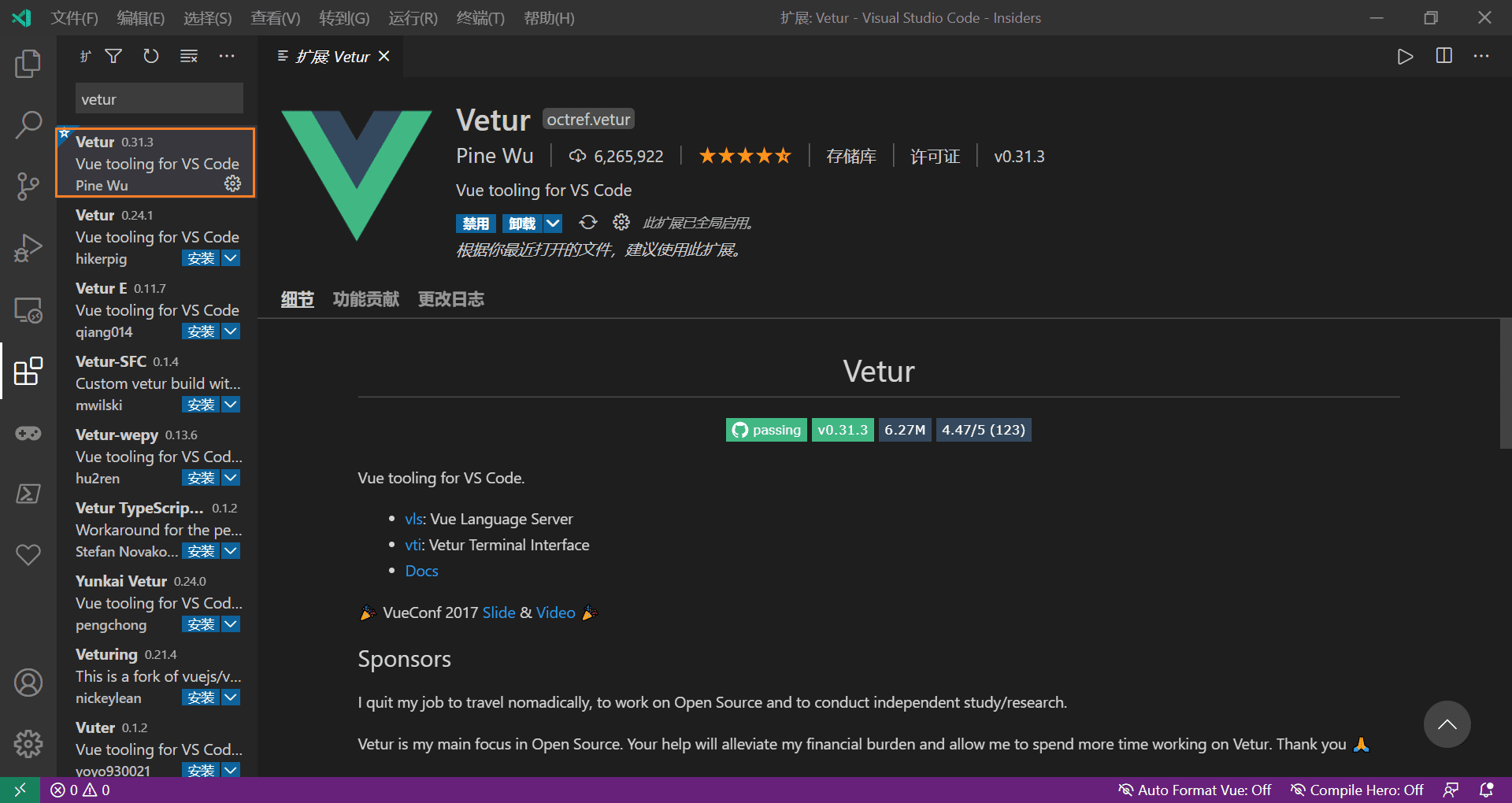
03 编写 HTML 结构
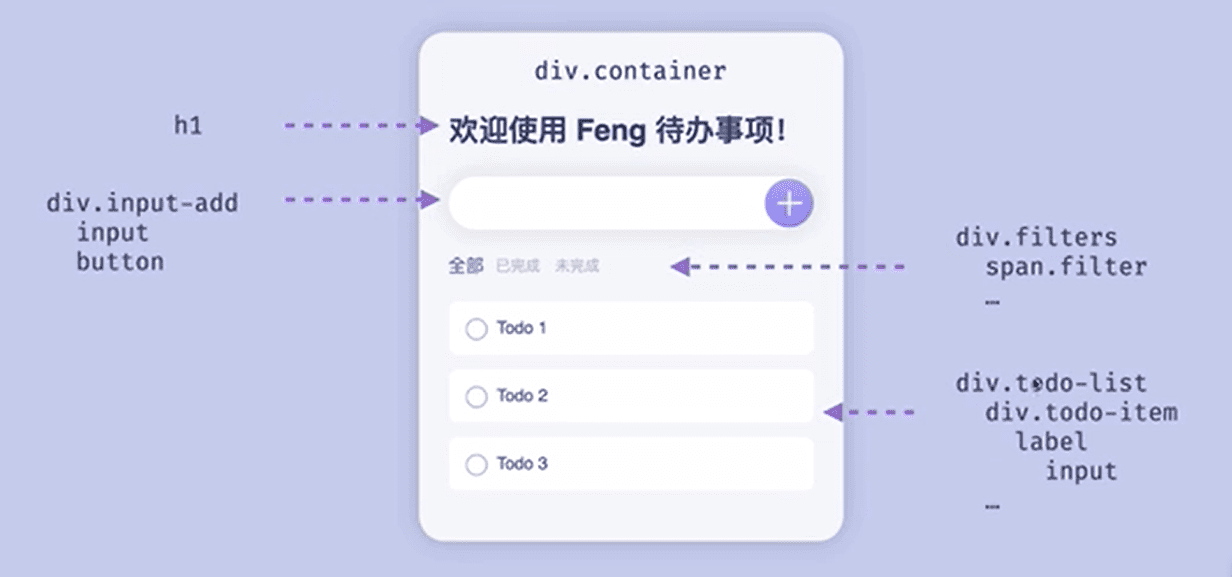
<main>
<div class="container">
<h1>欢迎使用 Qi 代办事项!</h1>
<div class="input-add">
<input type="text" name="todo" />
<button>
<i class="plus"></i>
</button>
</div>
<div class="filters">
<span class="filter active">全部</span>
<span class="filter">已完成</span>
<span class="filter">未完成</span>
</div>
<div class="todo-list">
<div class="todo-item">
<label>
<input type="checkbox" />
Todo 1
<span class="check-button"></span>
</label>
</div>
<div class="todo-item">
<label>
<input type="checkbox" />
Todo 2
<span class="check-button"></span>
</label>
</div>
<div class="todo-item">
<label>
<input type="checkbox" />
Todo 3
<span class="check-button"></span>
</label>
</div>
</div>
</div>
</main>
04 编写 CSS 样式
App.vue
* {
box-sizing: border-box;
margin: 0;
padding: 0;
font-family: "century gothic", Helvetica, "PingFang SC", "Microsoft Yahei", sans-serif;
}
/* 整个页面 */
main {
display: grid;
align-items: start;
justify-items: center;
padding: 10vh 0;
width: 100vw;
min-height: 100vh;
background: rgb(203, 210, 240);
}
.container {
padding: 48px 28px;
width: 60%;
max-width: 400px;
box-shadow: 0px 0px 24px rgba(0, 0, 0, .15);
border-radius: 24px;
background-color: rgb(245, 246, 252);
}
/* 标题 */
h1 {
margin: 24px 0;
font-size: 28px;
color: #414873;
}
/* 添加框 */
.input-add {
position: relative;
display: flex;
align-items: center;
}
.input-add input {
padding: 16px 52px 16px 18px;
width: 100%;
font-size: 16px;
color: #626262;
border: none;
border-radius: 48px;
outline: none;
box-shadow: 0 0 24px rgba(0, 0, 0, .08);
}
.input-add button {
position: absolute;
right: 0;
width: 46px;
height: 46px;
color: white;
border-radius: 50%;
background: linear-gradient(#c0a5f3, #7f95f7);
border: none;
cursor: pointer;
outline: none;
}
.input-add .plus {
display: block;
width: 100%;
height: 100%;
background: linear-gradient(#fff, #fff), linear-gradient(#fff, #fff);
background-size: 50% 2px, 2px 50%;
background-position: center;
background-repeat: no-repeat;
}
.filters {
display: flex;
margin: 24px 2px;
color: #c0c2ce;
font-size: 14px;
cursor: pointer;
}
.filters .filter {
margin-right: 14px;
transition: .8s;
}
.filters .filter.active {
color: #6b729c;
transform: scale(1.2);
}
.todo-list {
display: grid;
row-gap: 14px;
}
.todo-item {
background: white;
padding: 16px;
border-radius: 8px;
color: #626262;
}
.todo-item label {
position: relative;
display: flex;
align-items: center;
cursor: pointer;
}
.todo-item.done label {
text-decoration: line-through;
font-style: italic;
}
.todo-item label span.check-button {
position: absolute;
top: 0;
}
.todo-item label span.check-button::before,
.todo-item label span.check-button::after {
content: "";
display: block;
position: absolute;
width: 18px;
height: 18px;
border-radius: 50%;
}
.todo-item label span.check-button::before {
border: 1px solid #b382f9;
}
.todo-item label span.check-button::after {
transition: 0.4s;
background: #b382f9;
transform: translate(1px, 1px) scale(0.8);
opacity: 0;
}
.todo-item input {
margin-right: 16px;
opacity: 0;
}
.todo-item input:checked + span.check-button::after {
opacity: 1;
}
05 抽离组件

- components
- TodoAdd.vue
- TodoFilter.vue
- TodoList.vue
- TodoListItem.vue
App.vue
import TodoAdd from "./components/TodoAdd.vue";
import TodoFilter from "./components/TodoFilter.vue";
import TodoList from "./components/TodoList.vue";
TodoList.vue
import TodoListItem from "./TodoListItem";
大致步骤:
- 观察设计稿
- 拆分组件
- 拆解复杂组件
- 减少嵌套层数
- 复用组件或功能
06 处理事件和数据
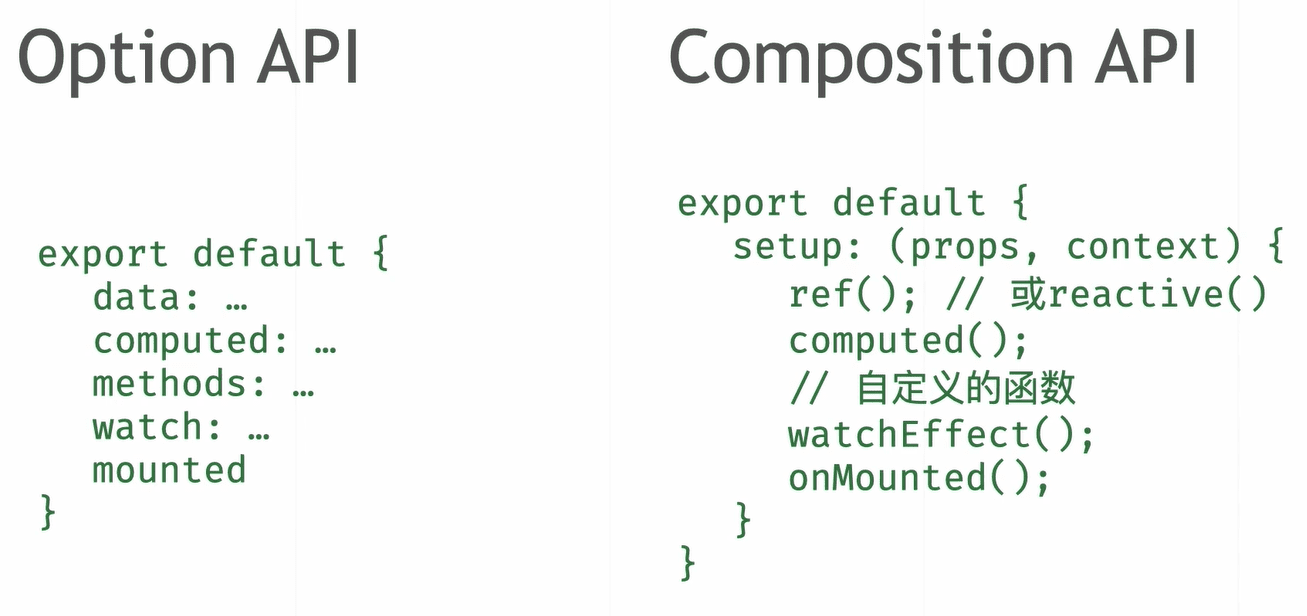
App.vue
export default {
name: "App",
components: {
TodoAdd,
TodoFilter,
TodoList,
},
setup() {
const {todos, addTodo} = useTodos();
const {filter, filteredTodos} = useFilteredTodos(todos);
return {
todos,
filter,
addTodo,
filteredTodos,
};
},
}
<todo-add :tid="todos.length" @add-todo="addTodo" />
<todo-filter :selected="filter" @change-filter="filter = $event" />
<todo-list :todos="filteredTodos" />
TodoAdd.vue
export default {
name: "TodoAdd",
setup(props, context) {
const todoContent = ref("");
const emitAddTodo = () => {
const todo = {
id: props.id,
content: todoContent.value,
completed: false,
};
context.emit("add-todo", todo);
todoContent.value = "";
};
return {
todoContent,
emitAddTodo,
}
},
};
TodoList.vue
export default {
name: "TodoList",
components: {
TodoListItem,
},
props: ["todos"],
};
<todo-list-item
v-for="todo in todos"
:key="todo.id"
@change-state="todo.completed = $event.target.checked"
:todo-item="todo"
></todo-list-item>
TodoListItem.vue
export default {
name: "TodoListItem",
props: ["todoItem"],
}
<div class="todo-item" :class="{ done: todoItem.completed }">
<label>
<input
type="checkbox"
:checked="todoItem.completed"
@click="$emit('change-state', $event)"
/>
{{ todoItem.content }}
<span class="check-button"></span>
</label>
</div>
TodoFilter.vue
export default {
name: "TodoFilter",
props: ["selected"],
setup() {
const filters = reactive([
{ label: "全部", value: "all" },
{ label: "已完成", value: "done" },
{ label: "未完成", value: "todo" },
]);
return { filters };
},
};
07 抽离composables
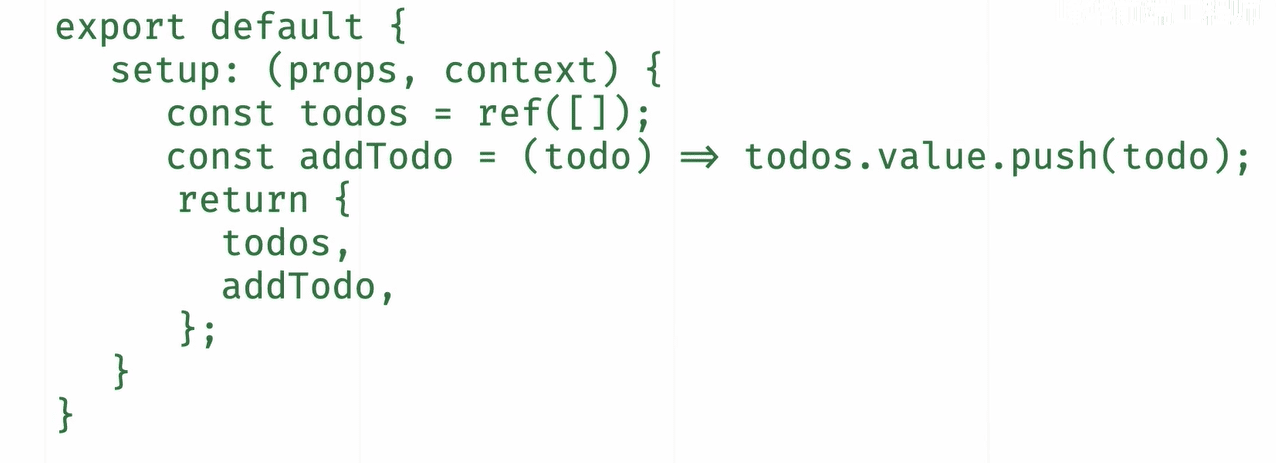
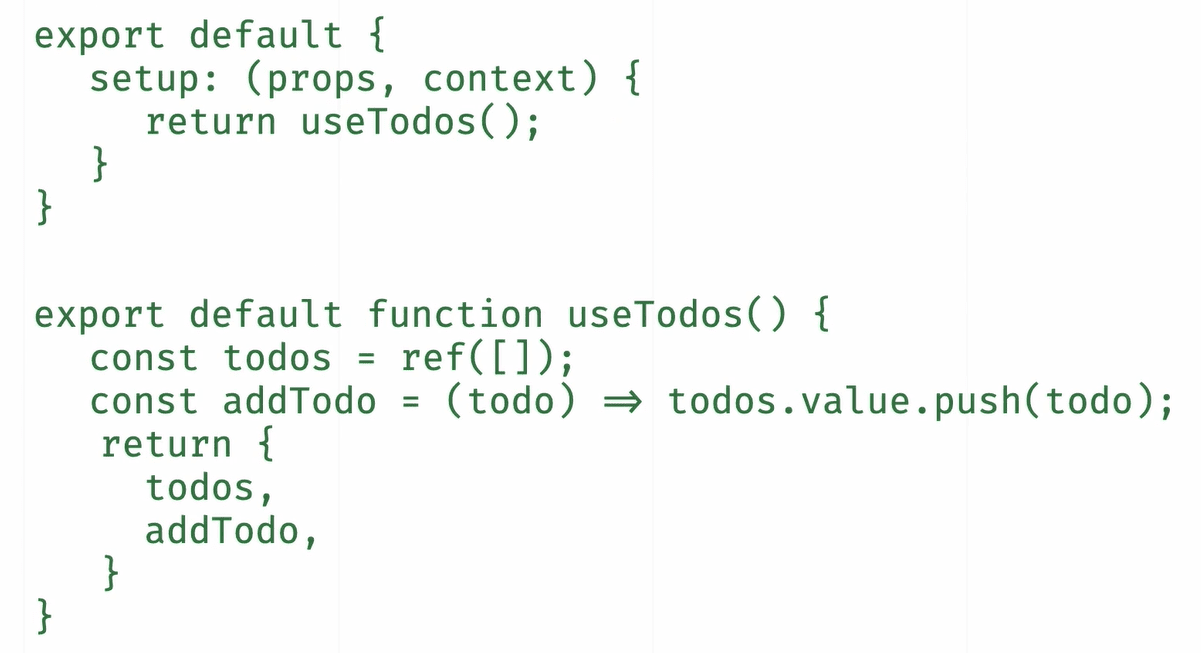
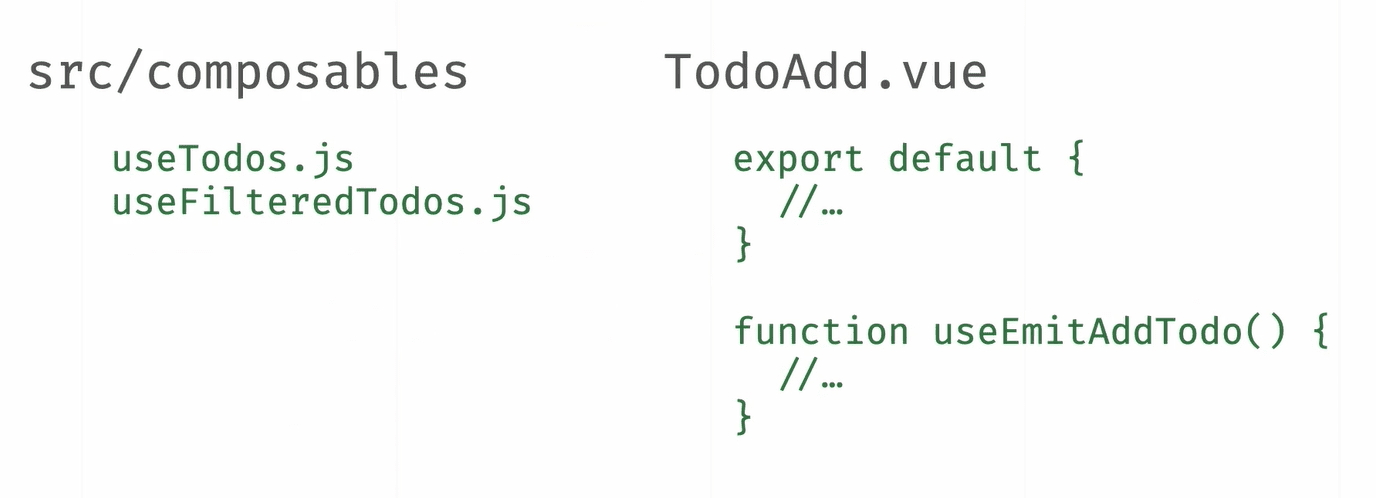
- composables
- useTodos.js
- useFilteredTodos.js
useTodos.js
import { onMounted, ref } from "vue";
export default function useTodos() {
const todos = ref([]);
const addTodo = (todo) => todos.value.push(todo);
return {
todos,
addTodo,
};
}
useFilteredTodos.js
export default function useFilteredTodos(todos) {
const filter = ref("all");
const filteredTodos = computed(() => {
switch (filter.value) {
case "done":
return todos.value.filter((todo) => todo.completed);
case "todo":
return todos.value.filter((todo) => !todo.completed);
default:
return todos.value;
}
});
return {
filter,
filteredTodos,
}
}
TodoAdd.vue
function useEmitAddTodo(tid, emit) {
const todoContent = ref("");
const emitAddTodo = () => {
const todo = {
id: tid,
content: todoContent.value,
completed: false,
};
emit("add-todo", todo);
todoContent.value = "";
};
return {
todoContent,
emitAddTodo,
};
}
export default {
name: "TodoAdd",
props: ["tid"],
setup(props, context) {
return useEmitAddTodo(props.tid, context.emit);
},
};
useTodos.js
// 获取远程 todos
const fetchTodos = async () => {
const response = await fetch(
"https://jsonplaceholder.typicode.com/todos?_limit=5" // ?_limit=5 显示5个示例
);
const rawTodos = await response.json();
todos.value = rawTodos.map((todo) => ({
id: todo.id,
content: todo.title,
completed: todo.completed,
}));
};
onMounted(() => {
fetchTodos();
});
大致步骤:
- 新建 composable
- 使用 use + action 命名
- 剪切粘贴已有业务逻辑
- 调用 composable
- 返回结果
08 总结
项目Github仓库地址 : 点此访问