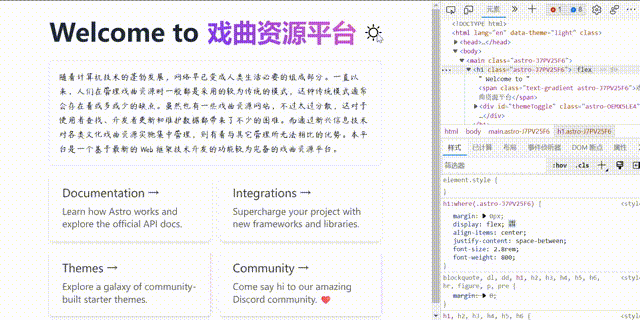使用 Astro 重构 Xiqu-Resource-Platform(二)
· 5 min read
- 首页简单布局
一、修改标题和简介
打开 pages 目录下的 index.astro 文件,对标题和简介部分进行简单修改:
<Layout title="欢迎访问戏曲资源平台.">
<main>
<h1>Welcome to <span class="text-gradient">戏曲资源平台</span></h1>
<p class="instructions">
随着计算机技术的蓬勃发展,网络早已变成人类生活必要的组成部分。一直以来,人们在管理戏曲资源时一般都是采用的较为传统的模式,这种传统模式通常会存在着或多或少的缺点。虽然也有一些戏曲资源网站,不过太过分散,这对于使用者查找、开发者更新和维护数据都带来了不少的困难。而通过新兴信息技术对各类文化戏曲资源实施集中管理,则有着与其它管理所无法相比的优势。本平台是一个基于最新的 Web 框架技术开发的功能较为完备的戏曲资源平台。
</p>
...
</main>
</Layout>
二、使用 TailwindCSS
上一篇中已经安装了 TailwindCSS,现在来导入并使用一下
首先在 src/assets/css 目录下新建 index.css 文件,
导入 TailwindCSS 官方的 Tailwind 指令和一些其它的样式文件,
注意 此处不推荐使用
@tailwind 写法/* 不推荐 */
@tailwind base;
@tailwind components;
@tailwind utilities;
/* 推 荐 */
@import "tailwindcss/base";
@import "tailwindcss/components";
@import "tailwindcss/utilities";
@import "tailwindcss/base";
@import "tailwindcss/components";
@import "tailwindcss/utilities";
@import url(https://cdn.jsdelivr.net/npm/firacode@6.2.0/distr/fira_code.css);
@font-face {
font-family: yangrendongzhushi;
src: url('../fonts/yangrendongzhushiziti.ttf');
}
回到 pages 目录下的 index.astro 文件,添加 class 属性,如:
<p class="
instructions
+ select-none
">
...
</p>
浏览器中可以看到已经禁用文本选择了,无法选择元素中的文本
顺便修改一下文本字体:
p {
font-family: 'yangrendongzhushi';
}
在浏览器中看一下当前效果:
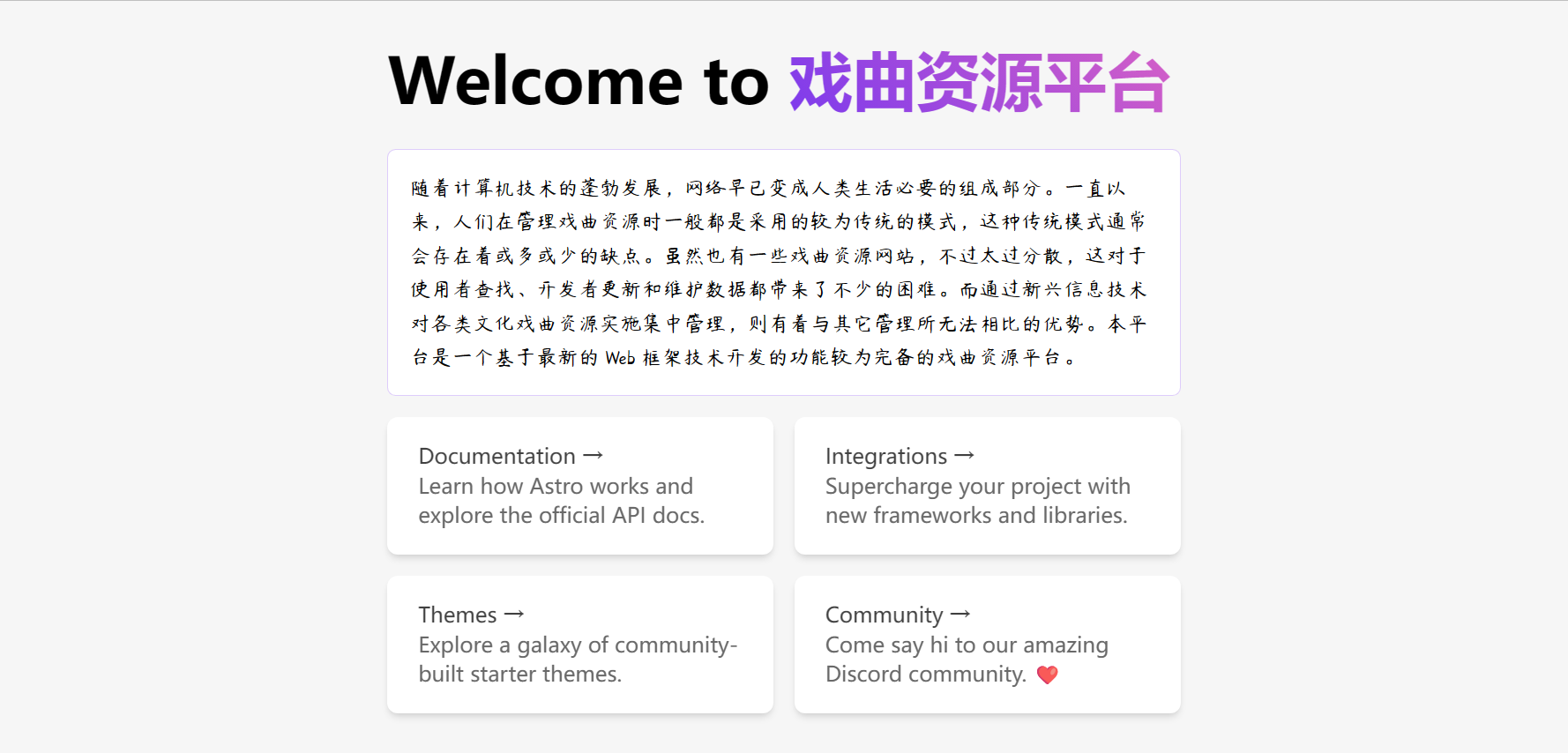
三、添加主题切换
新建一个 component 组件 ThemeIcon.astro
src/components/ThemeIcon.astro
---
---
<div id="themeToggle">
<svg width="30px" xmlns="http://www.w3.org/2000/svg" viewBox="0 0 24 24">
<path class="sun" fill-rule="evenodd" d="M12 17.5a5.5 5.5 0 1 0 0-11 5.5 5.5 0 0 0 0 11zm0 1.5a7 7 0 1 0 0-14 7 7 0 0 0 0 14zm12-7a.8.8 0 0 1-.8.8h-2.4a.8.8 0 0 1 0-1.6h2.4a.8.8 0 0 1 .8.8zM4 12a.8.8 0 0 1-.8.8H.8a.8.8 0 0 1 0-1.6h2.5a.8.8 0 0 1 .8.8zm16.5-8.5a.8.8 0 0 1 0 1l-1.8 1.8a.8.8 0 0 1-1-1l1.7-1.8a.8.8 0 0 1 1 0zM6.3 17.7a.8.8 0 0 1 0 1l-1.7 1.8a.8.8 0 1 1-1-1l1.7-1.8a.8.8 0 0 1 1 0zM12 0a.8.8 0 0 1 .8.8v2.5a.8.8 0 0 1-1.6 0V.8A.8.8 0 0 1 12 0zm0 20a.8.8 0 0 1 .8.8v2.4a.8.8 0 0 1-1.6 0v-2.4a.8.8 0 0 1 .8-.8zM3.5 3.5a.8.8 0 0 1 1 0l1.8 1.8a.8.8 0 1 1-1 1L3.5 4.6a.8.8 0 0 1 0-1zm14.2 14.2a.8.8 0 0 1 1 0l1.8 1.7a.8.8 0 0 1-1 1l-1.8-1.7a.8.8 0 0 1 0-1z"/>
<path class="moon" fill-rule="evenodd" d="M16.5 6A10.5 10.5 0 0 1 4.7 16.4 8.5 8.5 0 1 0 16.4 4.7l.1 1.3zm-1.7-2a9 9 0 0 1 .2 2 9 9 0 0 1-11 8.8 9.4 9.4 0 0 1-.8-.3c-.4 0-.8.3-.7.7a10 10 0 0 0 .3.8 10 10 0 0 0 9.2 6 10 10 0 0 0 4-19.2 9.7 9.7 0 0 0-.9-.3c-.3-.1-.7.3-.6.7a9 9 0 0 1 .3.8z"/>
</svg>
</div>
<style>
.sun {
fill: black;
}
.moon {
fill: transparent;
}
:global(.dark) .sun {
fill: transparent;
}
:global(.dark) .moon {
fill: white;
}
</style>
然后在 pages 目录下的 index.astro 里导入
简单美化一下样式,效果如下:
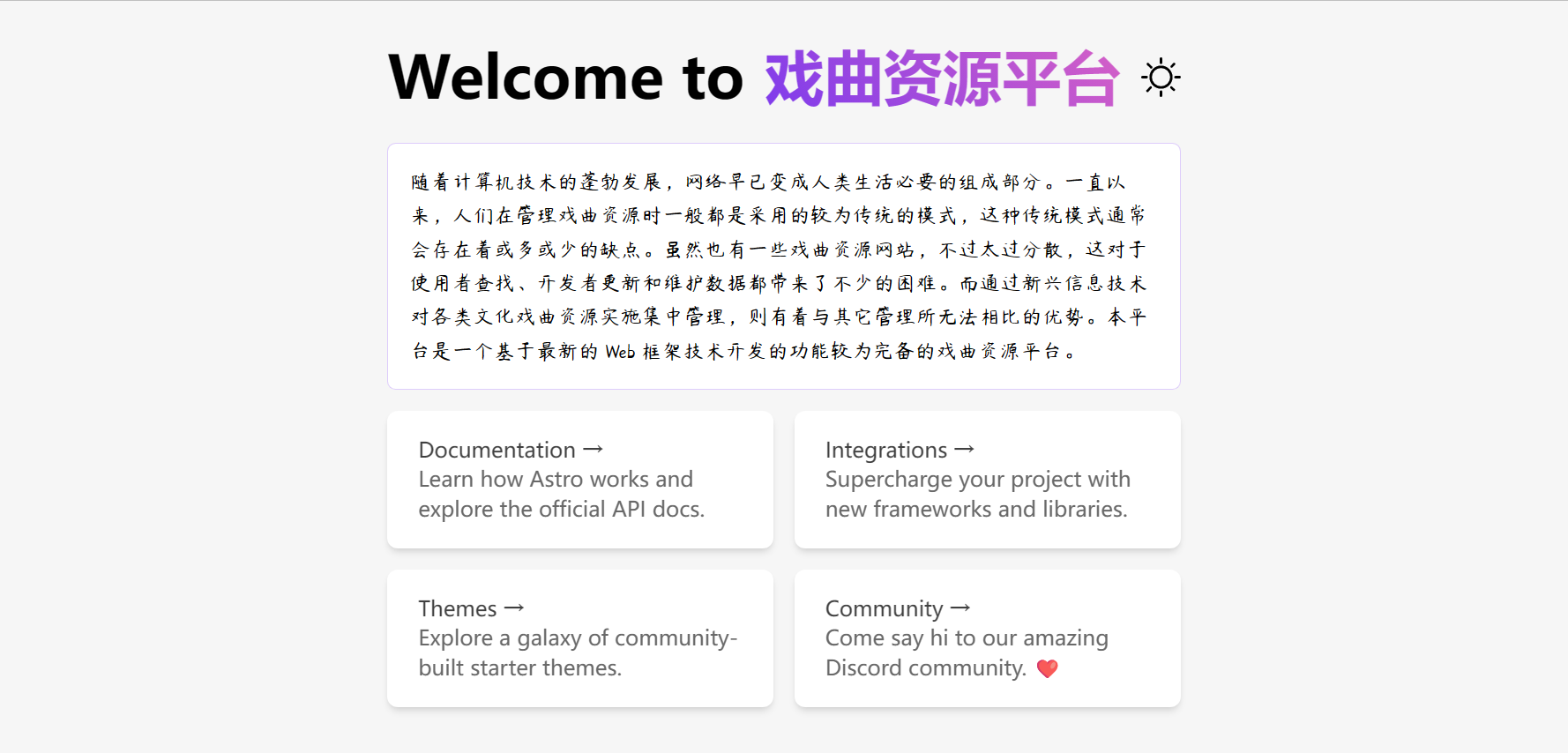
接下来为其添加客户端交互性:
1.安装 daisyUI
之所以选择 daisyUI 是因为 daisyUI 原生已经有很多精美制作的主题
- npm
- Yarn
- pnpm
- Bun
npm install daisyui
yarn add daisyui
pnpm add daisyui
bun add daisyui
2.在 tailwind.config.js 文件里追加 daisyUI 的设置
module.exports = {
daisyui: {
styled: true,
themes: true,
base: true,
utils: true,
logs: true,
rtl: false,
prefix: "",
darkTheme: "dark",
},
...
plugins: [require("daisyui")],
}
3.使用 theme-change 方便切换主题
(1)安装 theme-change
- npm
- Yarn
- pnpm
- Bun
npm install theme-change
yarn add theme-change
pnpm add theme-change
bun add theme-change
(2)将主题应用于所有的 astro 页面
src/layouts/Layout.astro
<head>
<script is:inline>
// ☝️ This script prevent the FART effect.
if (localStorage.getItem("theme") === null) {
document.documentElement.setAttribute("data-theme", "light");
} else
document.documentElement.setAttribute(
"data-theme",
localStorage.getItem("theme")
);
// "theme" LocalStorage value is set by the package to remember user preference.
// The value is checked and applyed before rendering anything.
</script>
<script>
import { themeChange } from 'theme-change';
themeChange();
// 👆 you could import the CDN directly instead of these two lines
</script>
<meta charset="utf-8" />
<title>My Cool Astro Layout Wraping All My Pages</title>
<meta name="viewport" content="width=device-width, initial-scale=1" />
</head>
(3)完善 ThemeIcon.astro
src/components/ThemeIcon.astro
...
<script>
const theme: any = (() => {
if (typeof localStorage !== 'undefined' && localStorage.getItem('theme')) {
return localStorage.getItem('theme');
}
if (window.matchMedia('(prefers-color-scheme: dark)').matches) {
return 'dark';
}
return 'light';
})();
if (localStorage.theme === 'dark' || (!('theme' in localStorage) && window.matchMedia('(prefers-color-scheme: dark)').matches)) {
document.documentElement.classList.add('dark');
document.documentElement.setAttribute("data-theme", "dark");
document.documentElement.classList.toggle("dark");
} else {
document.documentElement.classList.toggle("dark");
document.documentElement.classList.remove('dark');
document.documentElement.setAttribute("data-theme", "light");
}
localStorage.setItem('theme', theme.toString());
const handleToggleClick = () => {
const element = document.documentElement;
element.classList.toggle("dark");
const isDark = element.classList.contains("dark");
localStorage.setItem("theme", isDark ? "dark" : "light");
element.setAttribute("data-theme", isDark ? "dark" : "light");
}
document.getElementById("themeToggle")?.addEventListener("click", handleToggleClick);
</script>
四、运行效果